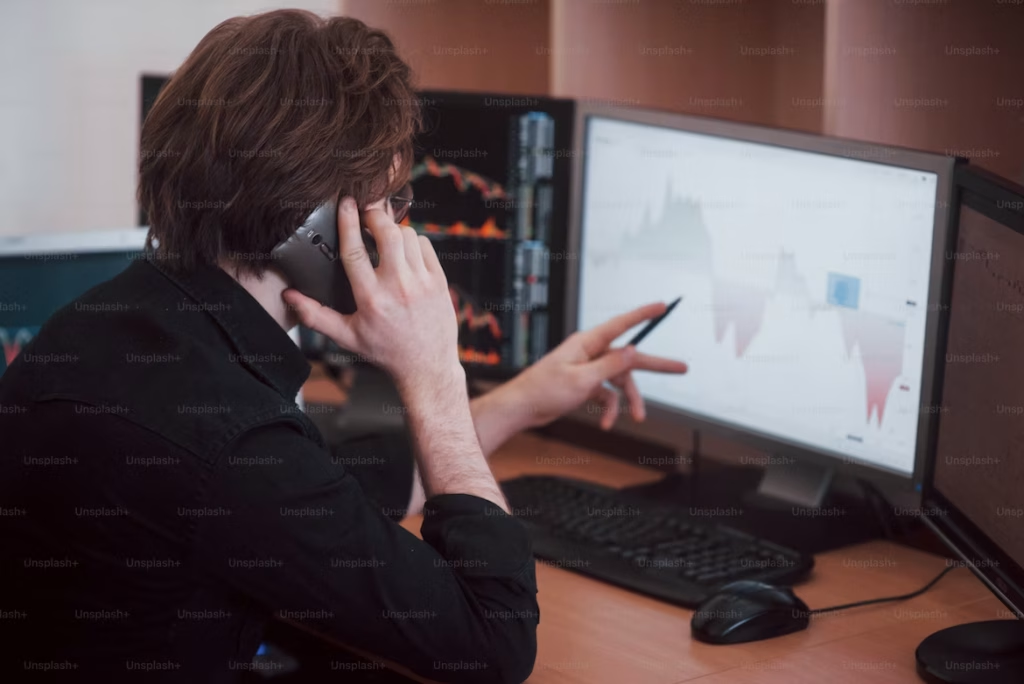Introduction
Deriv (formerly Binary.com) is a leading online trading platform offering forex, cryptocurrencies, commodities, and synthetic indices. With its user-friendly interface and advanced tools, it’s a favorite among traders of all levels. However, starting can feel overwhelming. This guide breaks down the process of opening a Deriv account, mastering the platform, and executing your first trade—all while optimizing for SEO to ensure you get the most actionable insights.
Section 1: How to Open a Deriv Account
Why Choose Deriv?
Deriv stands out for its:
- Regulatory compliance (licensed by MFSA, LFSA, and VFSC).
- Zero commission on most trades.
- Demo accounts for risk-free practice.
- Multiple platforms (Deriv Trader, MT5, Deriv Bot).
Let’s get your account set up.
Step 1: Sign Up on Deriv
- Visit Deriv.com.
- Click “Sign Up” (top-right corner).
- Enter your email and create a secure password. Use a mix of uppercase letters, numbers, and symbols.
- Agree to the terms and click “Create Free Account”.
Pro Tip: Use a professional email (e.g., Gmail) to avoid issues with verification or withdrawals.
Step 2: Verify Your Email
- Check your inbox for a confirmation email from Deriv.
- Click the verification link to activate your account.
- If the email isn’t in your inbox, check spam/promotions folders.
Step 3: Complete Phone Verification
- Log into your Deriv account.
- Enter your mobile number (with country code).
- A 6-digit code will be sent via SMS. Enter it to verify your phone.
Why This Matters: Phone verification adds a layer of security and is mandatory for withdrawals.
Step 4: Submit KYC Documents
Deriv requires KYC (Know Your Customer) to comply with anti-money laundering laws.
- Go to “Settings” → “Profile” → “Financial Account”.
- Upload:
- Proof of Identity: Passport, driver’s license, or national ID.
- Proof of Address: Utility bill, bank statement, or tax document (≤ 3 months old).
Note: Documents must be clear, unedited, and in JPEG/PDF format. Approval takes 1–3 business days.
Step 5: Fund Your Account
- Go to “Cashier” → “Deposit”.
- Choose a payment method:
- Crypto (Bitcoin, Ethereum): Fast and fee-free.
- E-wallets (Skrill, Neteller): Instant processing.
- Credit/Debit Cards: Visa, Mastercard, Maestro.
- You can also use payment agents.
Minimum Deposit: $5 for most methods.
Section 2: Navigating the Deriv Platform
Deriv offers three platforms tailored to different trading styles. Let’s explore each:
1. Deriv Trader: Simplified Trading
- Best For: Beginners and quick trades.
- Key Features:
- Pre-built strategies (e.g., “Up/Down,” “Touch/No Touch”).
- Customizable charts with 10+ indicators (RSI, MACD).
- One-click trading.
How to Access: Click “Trade” → “Deriv Trader” from the dashboard.
2. Deriv MT5: Advanced Trading
- Best For: Experienced traders and CFDs.
- Key Features:
- 100+ technical indicators.
- Algorithmic trading via Expert Advisors (EAs).
- Multiple order types (Market, Pending, Stop Loss).
How to Access: Download MT5 via “Trade” → “Deriv MT5”.
3. Deriv Bot: Automated Trading
- Best For: Hands-free strategies.
- Key Features:
- Pre-built bots (Trends, Volatility).
- Drag-and-drop strategy builder.
How to Access: Click “Trade” → “Deriv Bot”.
Dashboard Overview
- Balance: Total available funds.
- Open Positions: Track active trades.
- Asset Library: Filter by category (Forex, Cryptos, Stocks).
- Chart Tools: Adjust timeframes (1 minute to 1 day) and drawing tools (Fibonacci, trendlines).
Pro Tip: Bookmark your favorite assets for quick access.
Section 3: Executing Your First Trade
Let’s walk through a simple “Up/Down” trade on Deriv Trader.
Step 1: Choose an Asset
- Go to “Trade” → “Deriv Trader”.
- Browse assets (e.g., Forex → EUR/USD).
Why EUR/USD? It’s the most liquid pair, ideal for beginners.
Step 2: Set Trade Parameters
- Contract Type: Select “Up/Down” (predict if the price will rise or fall).
- Stake: Start with $5 (Deriv’s minimum).
- Duration: Choose expiry time (e.g., 5 minutes).
Pro Tip: Use the “Prediction” bar to visualize potential profit/loss.
Step 3: Execute the Trade
- Click “Buy” to confirm.
- The platform will display a confirmation pop-up.
Step 4: Monitor and Close
- Track your trade in “Portfolio”.
- At expiry, the trade auto-closes. Profit/loss is added to your balance.
Example: If you bet 5on“Up”andwin,you’llreceive5on“Up”andwin,you’llreceive9 (80% payout).
Section 4: Pro Tips for Success
1. Start with a Demo Account
- Practice risk-free with $10,000 virtual funds.
- Access it via “Settings” → “Account Type” → “Demo”.
2. Master Risk Management
- Never risk >1–2% of your balance per trade.
- Use Stop Loss (MT5) or set a lower stake (Deriv Trader).
3. Learn Technical Analysis
- Study candlestick patterns, support/resistance levels, and indicators.
- Watch Deriv’s webinars and tutorials (free on their website).
4. Avoid Emotional Trading
- Stick to a pre-defined strategy.
- Use Deriv Bot to automate decisions.
Section 5: Common Mistakes to Avoid
- Skipping KYC: You can’t withdraw profits without verification.
- Overtrading: Chasing losses often backfires.
- Ignoring Fees: While Deriv charges no commission, check swap rates for overnight positions.
FAQs
Q1: Is Deriv safe?
Yes, Deriv is regulated by top authorities and uses SSL encryption.
Q2: How long does KYC take?
Typically 1–3 days. Contact support if delayed.
Q3: Can I use Deriv Bot for free?
Yes, but test strategies on a demo account first.
Q4: What’s the minimum withdrawal?
5fore−wallets,5fore−wallets,50 for bank transfers.
Q5: Can I trade on mobile?
Yes! Download Deriv MT5 or Deriv Trader apps.
Conclusion
Deriv offers a powerful yet accessible gateway into online trading. By following this guide, you’ve learned to open an account, navigate platforms, and execute trades confidently. Remember, success in trading hinges on continuous learning and disciplined risk management. Start small, leverage demo accounts, and gradually scale your strategies.
Ready to Begin? Visit Deriv.com today and turn knowledge into action!